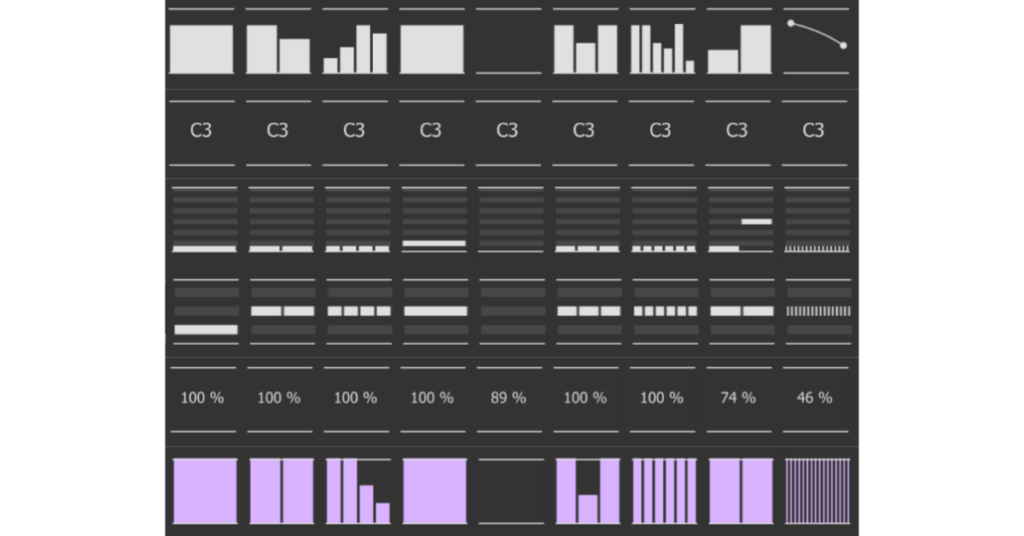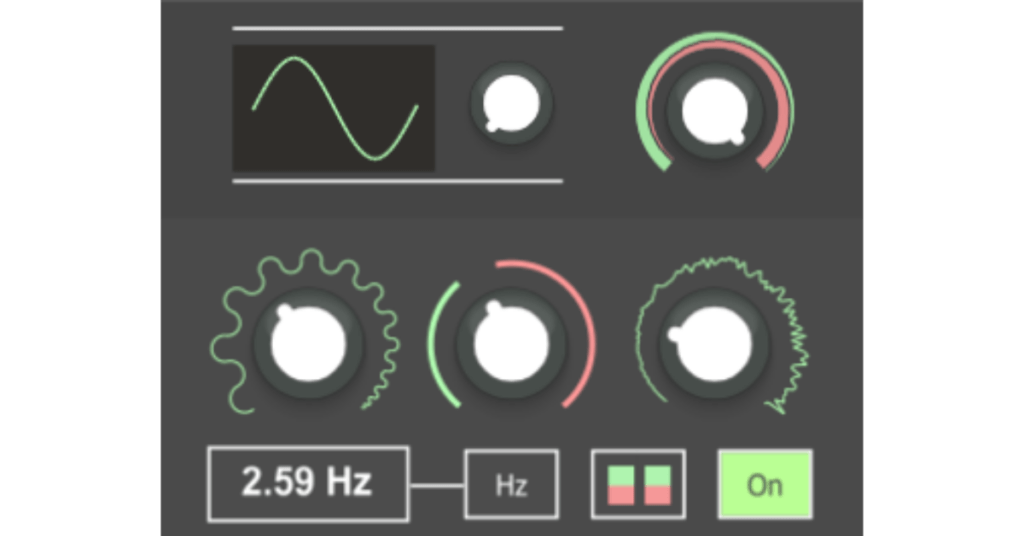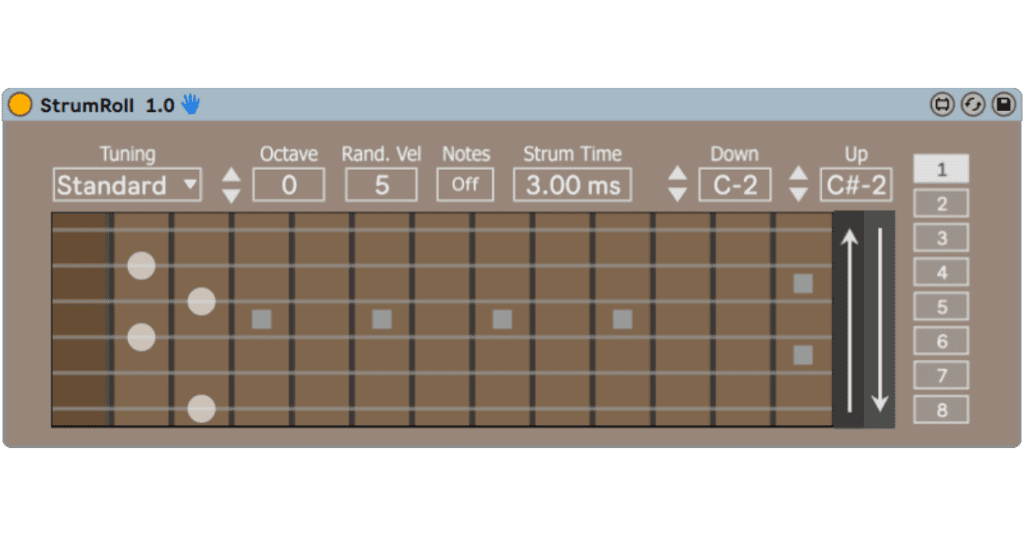
The Strum Roll device is designed to quickly and easily get guitar chords into Ableton. Transfer easily found guitar chords from the web onto the fretboard GUI without needing to transpose note for note into the piano roll. You can then use the strum settings to create articulated chord strumming patterns that sounds like a real guitarist. Sounds great with sampled guitar instruments or use it on synths or any other instrument for unique sounds!
Using the guitar fretboard GUI, you can easily click to insert a note for each string. Clicking the arrow buttons on the right will then play the chord, either up or down the strings. Using the Strum Time setting at the top will set the time delay between each string being played in the chord.
There are also parameters for Tuning, Octave, Randomize Velocity, and Note display. You can select from a number of different popular guitar tunings.
Randomize Velocity will insert a random variation in the velocity level of the notes each time the chord is played. In order to easily sequence the chord playback, set up the midi notes for the chord strokes. Then you can create a midi clip and use those notes to play the chord.

“Strumroll is a solid plug-in!”
– Daedelus
£8.33