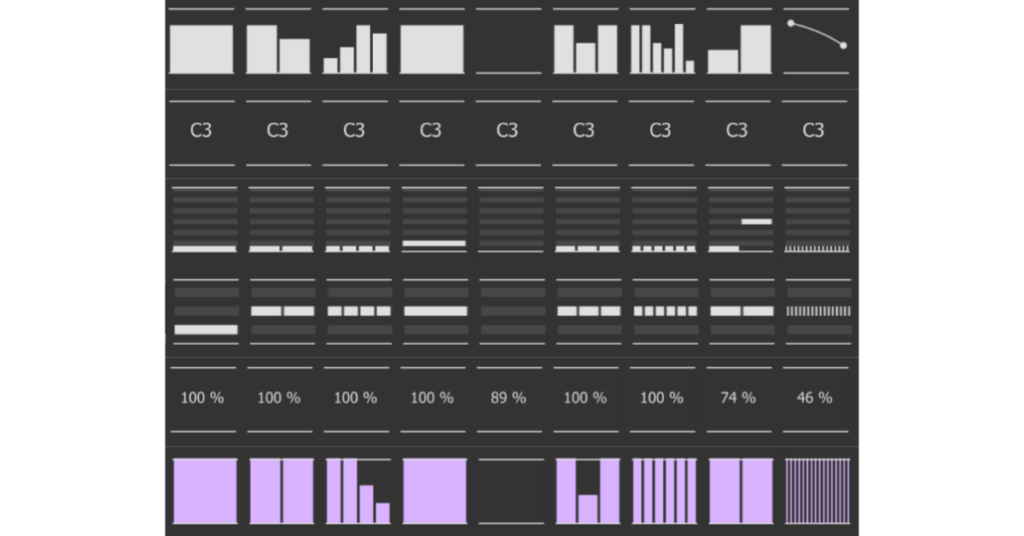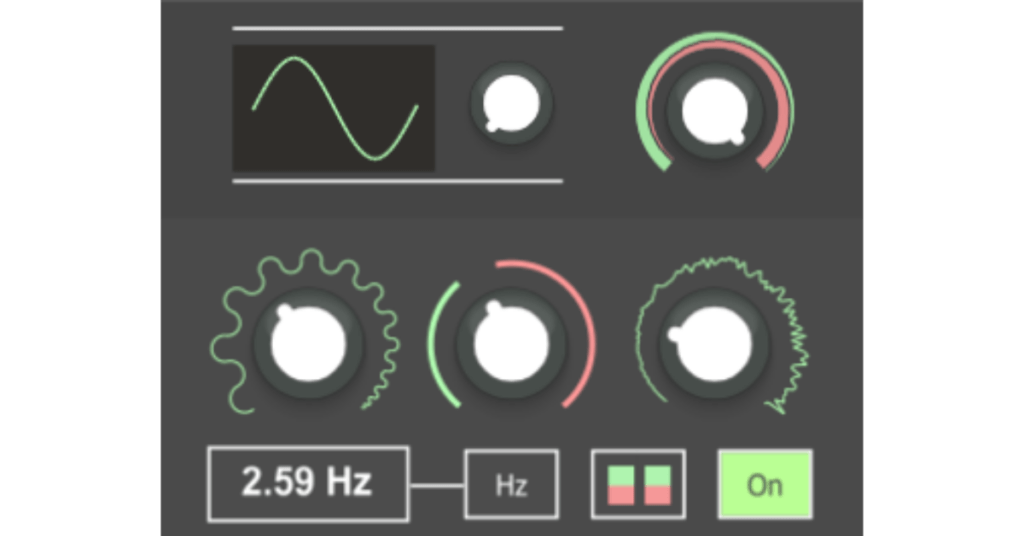This fun, flexible and intuitive Max For Live midi effect empowers you to easily trigger dynamic and nuanced drum patterns with one touch, providing modulated velocity envelopes and realistic sounding patterns. Trigger up to 8 different pre-rolled patterns, each with an internal velocity sequence of up to 16 steps, and a multi-breakpoint envelope which modulates the velocity, allowing the sequence to ease in and out, or to create evolving velocity patterns offset from the internal sequence.
PREROLL FEATURES
- 8 triggerable units
- Up to 16 step internal pattern sequencers with multi-breakpoint function modulation envelopes with curve control
- Individual step lengths for each unit and separate duration for function envelopes
- Randomise and Humanise controls
- Midi note filtering for each unit
- 2 trigger modes and 2 function modes for single played or looped envelope
Each of the 8 units in the device enable us to intuitively and quickly create an easily triggered pattern which can sound much more realistic and nuanced than a simple beat repeat effect. The modulation envelope provides a simple way to create movement in the sequence as it loops through the pattern which could potentially save a lot of time compared to manually programming it note-by-note in the piano roll.
Pattern Sequencer
In the pattern sequencer, we can easily change the sliders to set up a sequence which will loop through as long as the device is being triggered. Up to 16 steps can be used which can allow us to create many different rhythms, rudiments and paradiddles. Each of the 8 units has an individual control for the step resolution of the sequencer, all of which are tempo-relative values. We can also click the Random button to quickly give a random value to each of the velocity sliders.
Modulation Envelope
Under that we have the modulation envelope. Here is a function where we can easily create & place as many breakpoints as we need to create the movement in our pattern playback, and modify the curve between breakpoints. The duration of the envelope is set in number of beats, from ¼ of a beat up to 16 beats. When the envelope has reached the end of the duration, we can choose either to continue at the last value or we can loop through the envelope. We can also set a humanise amount so that each note coming through also has a random amount of velocity fluctuation.
Triggering modes
There are 2 different ways of using each unit in the device, we can either use the trigger button to enable processing or we can have it simply always on. In Trigger mode, we can extend the repeats as long as we hold down the trigger, as the noteoff is ignored until we let go. In the ‘always on’ mode, instead the repeats are processed only for the duration of the note coming through and will end when the noteoff comes through.
One way we can use it in ‘on’ mode is to set the filter to only process one particular midi note, now whenever that note is played it will always trigger the playback pattern. If we are using Drum Rack, we can copy any hit to a new cell and then the original can be played normally, while the copy will always be processed and trigger the pattern of repeats. Then we can quickly set up midi clips in the piano roll with our preset repeat patterns having their own notes, or we can trigger the pre-rolled patterns live by simply playing the right note.
However we choose to use and trigger the device, it empowers us to easily trigger either simple but realistic patterns or evolving offset patterns with nuanced modulation.