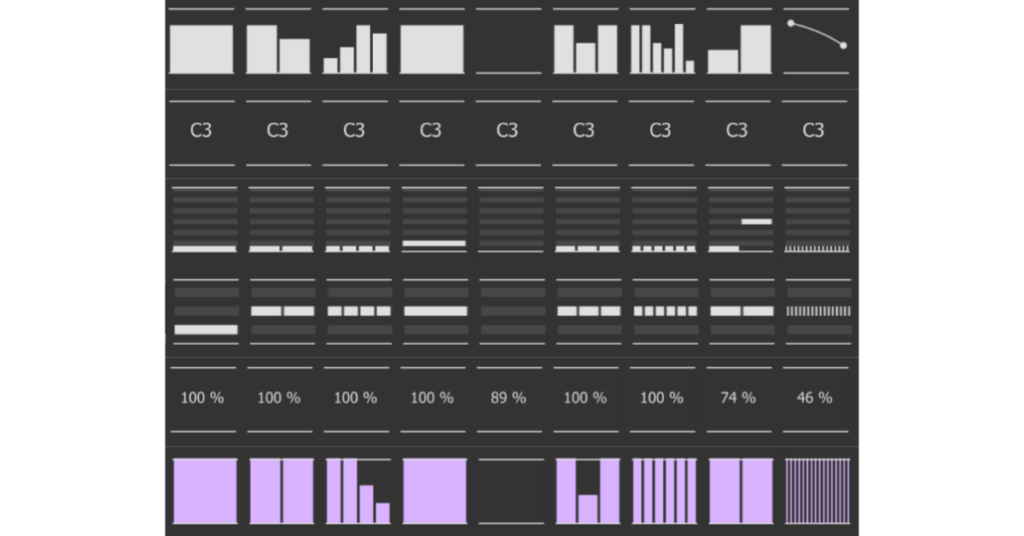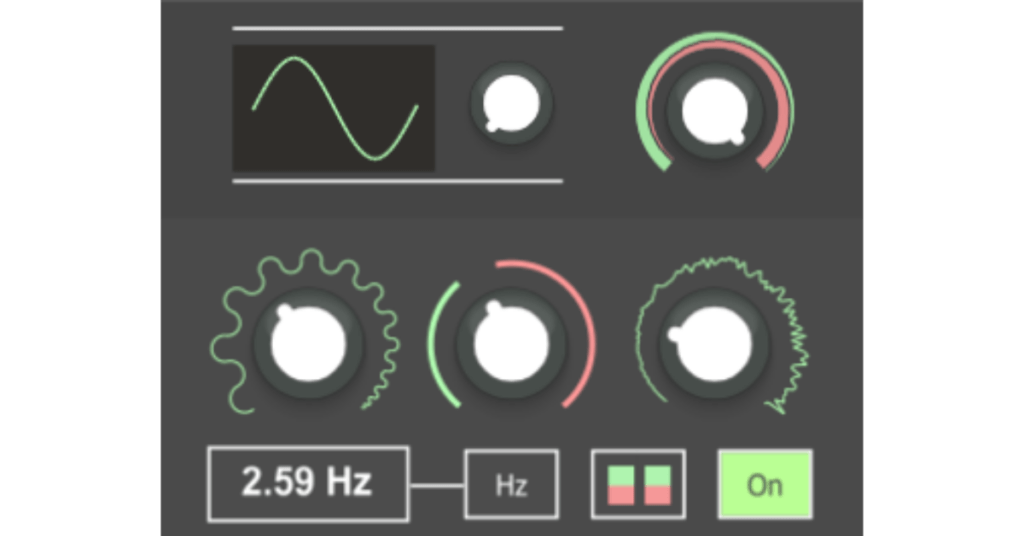A simple device to limit the MIDI coming into a track to whatever you choose. This can be useful if you want to split your keyboard so that you play different instruments. After creating this I found the same thing in the MaxForLive library, but this one will also automatically set the values coming from my Polyboing device.

Setup Polyboing on a MIDI track with no instruments.
Put your instruments on the next 2 tracks (or any tracks) which have their MIDI input coming from the Polyboing track.
Place MIDI Range 1 on one track and MIDI Range 2 on the other track. Now when you switch pages on Polyboing you should be targeting a different track AS LONG AS the ranges set in Polyboing do not overlap! If that happens then obviously some notes will get through to both tracks.
This will limit the notes to whatever scale and transpose values you set in Polyboing. You will need to set up Polyboing as ‘8 + 8’ to take advantage of this feature.
 MIDI Range 1 & 2 (unknown, 1,592 hits)
MIDI Range 1 & 2 (unknown, 1,592 hits)